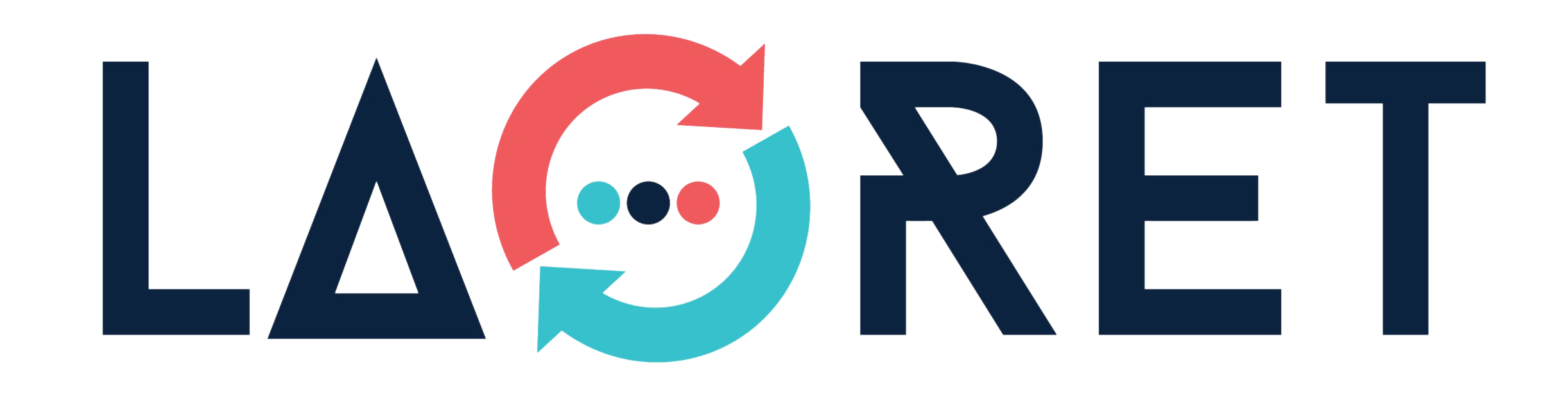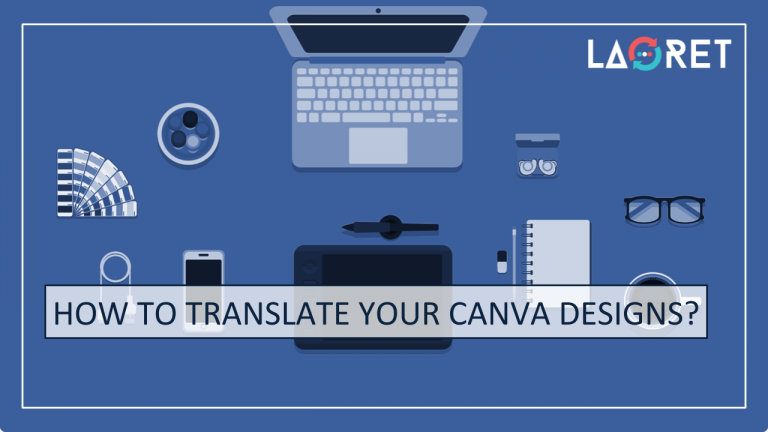How To Translate Your Canva Designs?
Canva is one of the most popular cloud-based Design Apps with its easy-to-use features and templates for anything from flyers and covers, to social media posts and infographics. But while Canva is noticeably expanding its features and offers, you are still somehow limited if you want your designs to be featured in multiple languages. Perhaps this is something purposely intended by Canva to preserve the original Design templates they have on their platform.
So, how do you effectively translate Canva designs? Does Canva even have a way to support this? If not, how do you make it work? Here is what you do!
The Challenge: Non-Editable Formats
Let’s say there is a PDF file that needs translating. We Know that PDF as well as other non-editable formats, are not translation-friendly file formats since there’s no way to obtain its editable source files and the content can be extracted, translated, and reinserted.
You start by navigating to the File drop-down menu in Adobe Acrobat Reader, and then you go to Properties to see the program the initial design was created with. However, you notice that the PDF Application and Producer are listed as Canva.
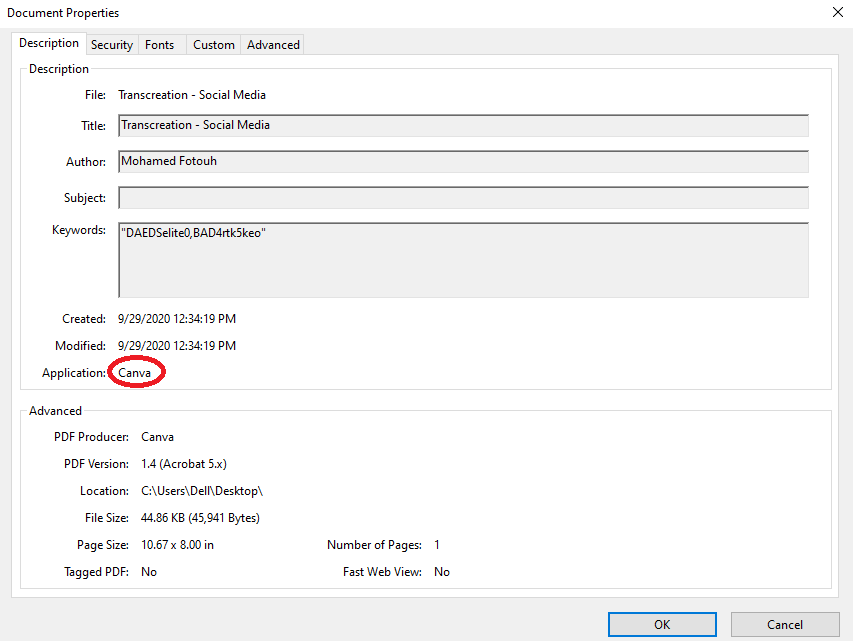
Here is where you will encounter the first challenge, because the editable source files can’t be shared with a Language Service Provider. Why? They simply don’t exist. As a graphic design platform based solely on templates with minimal design efforts required from the user, the process usually involves mere customization after which the file can be downloaded from the system directly.
But a second challenge soon rears its head when you’d like to obtain an editable format through the download function, because you see that Canva’s download options are restricted to non-editable formats from PNG and PDF, to MP4 and GIF. So, how do you proceed?
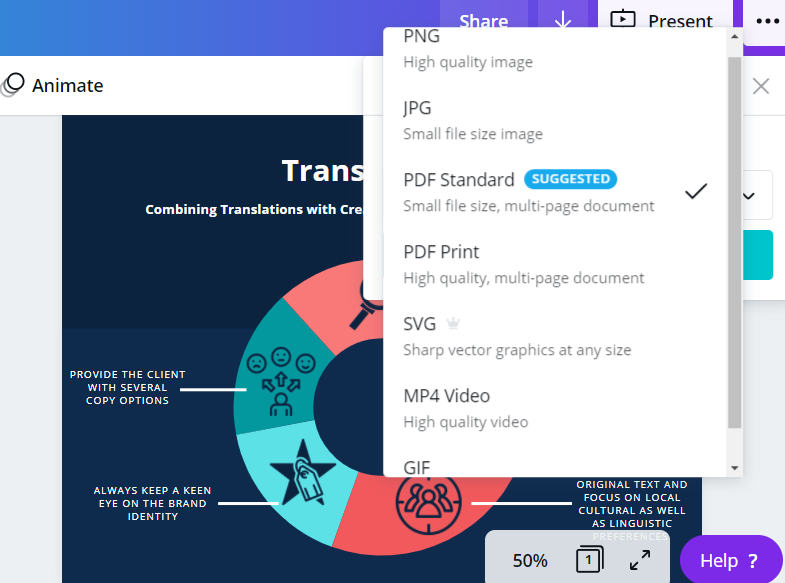
Pro Tip! For non-editable formats in the form of documents where text and content prevail over design, Optical Character Recognition (OCR) can be a valuable solution. Learn more about the correct application of OCR in our blog on how OCR can boost translation efficiency.
The Solution: Use Canva Features To Your Advantage
Perhaps using Canva features to your advantage may sound a little limited considering the restriction in file extensions available for download, but there is in fact a way that the design can easily be shared internally and the translation / possible redesign can be kept within the program itself.
When you go to the editor, you will notice there is a sharing button positioned on the top. Even if you are using a free version of Canva and don’t pay the monthly subscription, you can share your design through email.
Proceed by sharing the design with your translation/language service provider so they can pass it on to their translation and Desktop Publishing (DTP) teams to perform the Design Translation and formatting.
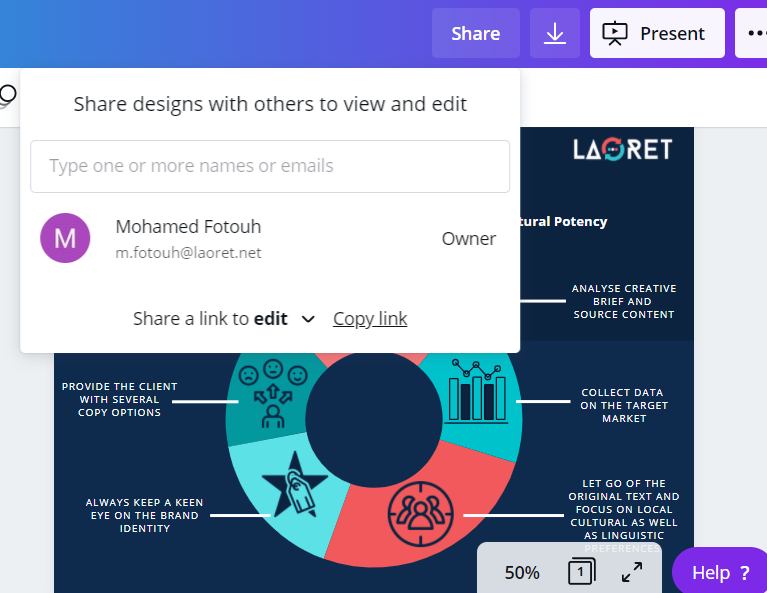
Now, perhaps we made it sound like the challenges are now resolved, but they aren’t quite yet. Qualified vendors make use of Translation (CAT) tools that can leverage style guides, glossaries, Translation Memories, and other useful tools to speed up the translation process while keeping a keen eye on Quality Assurance.
However, Canva doesn’t support integrations with the CAT-Tools, it is up to the team to work around the restrictions and deliver a quality product within the requested time frame. Here is how they do it!
Translation And Desktop Publishing (DTP): Use Creative Workarounds
The Optimal Translation Process And Its Challenges
Once the linguists have access to the content, they apply the Translation, Editing and Proofreading (TEP) Process to ensure the best possible translation is used for each target locale.
Pro Tip! Are you sure you understand the difference between Editing and Proofreading? Have a look at our blog detailing the responsibilities of editors and proofreaders and know exactly which services to request!
But since Canva is not as advanced as InDesign, for example, the biggest challenge when translating using Canva is to adapt to the limitations of its features. Think about Text Expansion, for example. When translating from English to German, you must allow for an expansion of up to 35 percent. And since Canva is not equipped to set up parameters and manage the expansions efficiently, a feature easily managed by optimized CAT-Tools, it is up to:
- the translation team to use the design as a reference and make the best translation decision
- and the DTP-Team to offer redesigning options that bring content and visual perfection together
Pro Tip! Learn more about Text Expansion challenges and how to successfully overcome them in our blog on managing text expansion for software and game localization.
DTP: Translate Canva Designs And Reach Native, Visual Potency
DTP-Experts are an invaluable asset when the presentation and formatting of your visual features are as important as the content itself. And this is certainly the case when you translate Canva designs.
You have designed your Canva flyer or infographic with a certain audience in mind. And while you will probably know this audience pretty well, you may need expert insight into what your target locale(s) would find visually appealing.
DTP-Professionals are highly trained in respecting the detail and visual potency of a product and know-how to address cultural variances that will uphold the visual potency of your materials in the global market. The DTP-Expert’s job includes:
- Selecting the right font for the right language. There is no universal font that supports all languages. It is important to consider diacritical marks, style, height, but also local preferences when determining which font type would suit which language.
- Offering recommendations for best practices on the impact of your graphical layout in the context of country-specific standards.
- Canva offers a variety of international ready-made components but can also support the option to upload external images and visual features. In case the platform doesn’t support the most optimal presentation.
Conclusion:
When you translate Canva Designs, you will find that Canva is a useful tool for quick and attractive designs, it doesn’t fully support expert customization and translation. But if you are aware of how to use the system’s features to your advantage and can leverage a team of experts up for the task, you can still achieve a culturally and linguistically potent multilingual strategy.
At Laoret, our dedicated team of native, in-country specialists is always ready to find creative workarounds when the tools haven’t quite caught up yet with the demand.
Benefit from 24/7 services and contact us for quality translations no matter what the size and format.