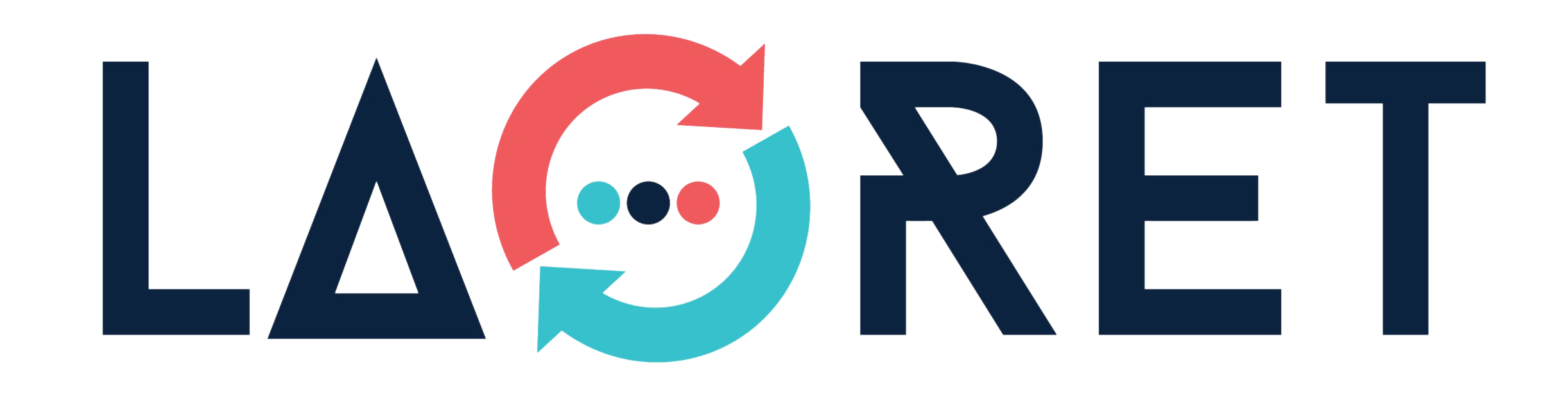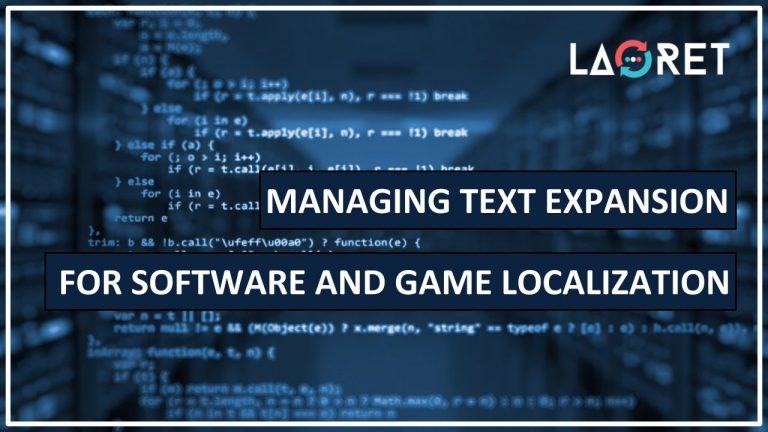Managing Text Expansion For Software And Game Localization
Are you thinking that translating or localizing your Software Application or Game must be a major undertaking? Well, we’re not going to lie. It could be. But here is the good news. When implementing a set of best practices and routines prior to as well as during the translation phase, it suddenly becomes a whole lot easier. Today, we would like to talk about one specific aspect of the localization process: text expansion errors.
When translating content, there are more challenges than just linguistic ones. For one, certain languages will take up more space than others, causing a potential minefield of bugs and issues when not managed correctly. That’s why in this blog, we want to share everything we know about preventing errors related to text expansion and provide you with some extra tips and tricks explaining what you yourself can do to build towards a higher quality product.
Why Target Lengths Are Necessary In Text Expansion
Using a Translation (CAT) Tool during the localization process is both essential and beneficial at the same time. It is very useful in terms of specifying the maximum characters’ length or limitations for each segment that will be translated into your target language(s).
Here’s how you can do this:
1- You can specify the maximum number of characters (at a segment level). In this case, the Translation (CAT) Tool editor will display either the number of characters left to meet the limit or how many characters need to be deleted to match the limit and the translator can act accordingly. It’s more targeted but the downside is that you more likely will have to specify that length for every segment.
2- In the QA parameters/settings, it is possible to specify a percentage that the target segment cannot exceed over the length of the source. The main issue is that it is applied to an entire file which might not result in the same level of accuracy compared to the first option.
CAT Tools are equipped with Quality Assurance (QA) functions to help translators and localization engineers deliver a product free of errors. When it comes to software and game localization, technical errors can lead to bugs and visual inconsistencies in the User Interface (UI), which can critically undermine the User Experience (UX).
This has been a crucial development in the localization process since games and various software have gone mobile and needed to be fit for smaller screens, and most app stores adhere to strict rules for the title and description lengths.
Written Content: A Smooth-Running System And Attractive UI
Of course, from a translator’s perspective, it can be something of a head-scratcher trying to fit in some translations within this limit, especially when dealing with particularly verbose languages such as German, where compound nouns are a regular occurrence, and even one-word commands can double in length.
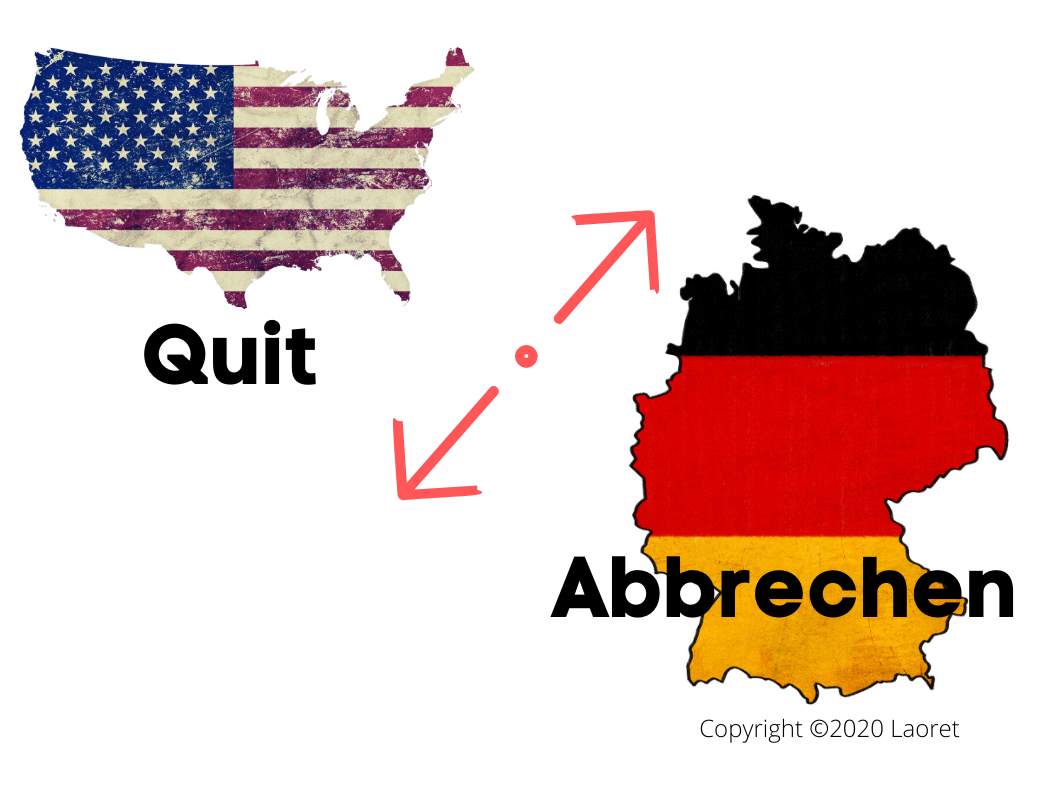
In some cases, translators may need to use abbreviations to make it all work, but this is why it is paramount to rely on qualified translators with specific experience in translating for software and games.
The issues prevented by target lengths include:
- Incorrect running of the operation due to invisible or cut operation texts
- Text truncation, where the text will overflow from the provided boxes and tabs, and can even spill over outside of the UI
- Text overlap when preceding content doesn’t fit in the provided space
In order to prevent a possible need for extensive bug fixes after the software localization process, software developers tend to perform what is known as a “mock translationâ€. In a mock translation, the text segments are replaced with a random selection of letters testing the contraction and expansion ratios. This way, the extra space needed by translators won’t undermine the display or functionality. On the other hand, some CAT Tools may support translation live preview (also known as Software Translation Simulator) so translators can see what their translations would look like and make any changes accordingly.
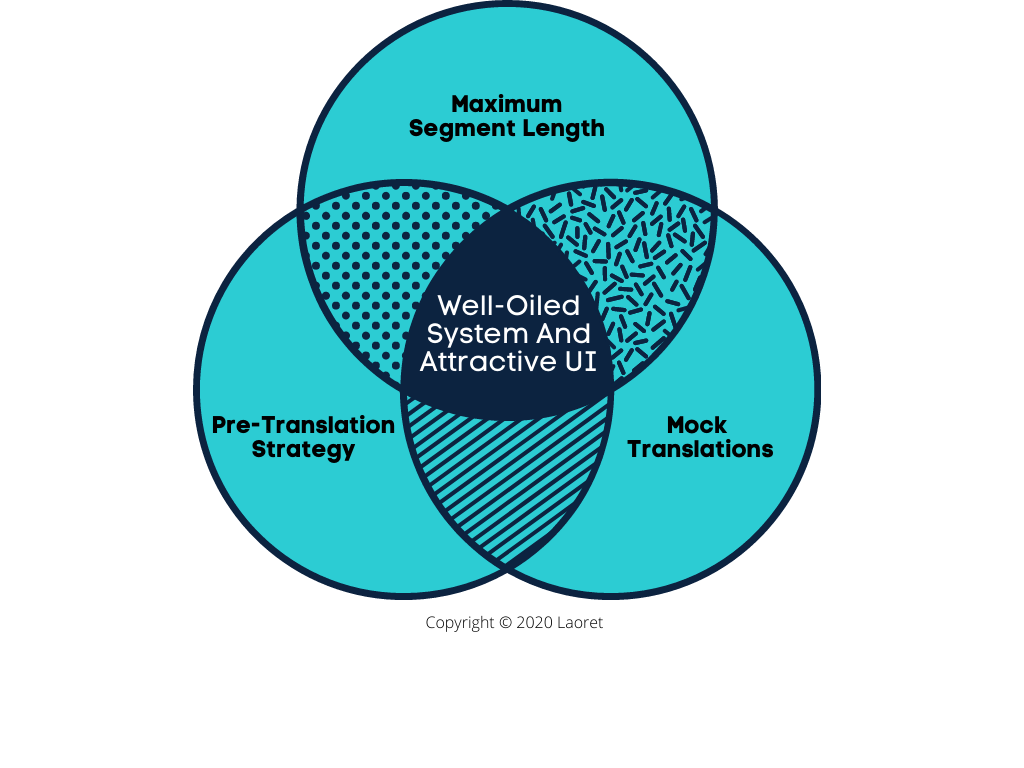
How You Can Help Your Translators Manage Text Expansion
Always ask yourself that question: Where does the Localization process begin? If your answer is “once the content is shared with the translation team /Language Service Provider (LSP)â€, you have missed a crucial step. Localization is a mindset that every writer and developer should adopt. This means that next to the above-mentioned mock translation, you should also create your content with the end-goal of translation and localization in mind.
- Use clear and concise language that focuses on simplicity rather than overly descriptive text.
- Always keep your audience in mind. For example, try to imagine what it would be like for the reader to encounter too many abbreviations, perhaps even some that might sound unnatural to them. While using an abbreviation might help you in English, not every language can be abbreviated the same way. Allow the translator to make this decision for themselves.
- Allow for white space between texts to allow for the expansion. Here too, think about your audience. If a smaller font will need to be used just because there isn’t enough access space, you are asking your reader to zoom in (how many of us would really go through that trouble?).
- Try to avoid embedding content in your images. If there is no way around it, make sure the text is editable.
Voice-Overs And Dubbing: Wild Recording Versus Strict Time Constraints
Video games particularly are characterized by their interactive quality. In fact, a game’s immersive1 qualities have been dubbed as one of the biggest sellers in the gaming industry, so this is a quality you will want to keep when localizing your game for new locales.
But, now imagine you are translating from English to German, and your German audience is being introduced to a quest by a character with awkward lip-syncing, and with spoken text is still heard when the scenery has already moved to the next frame since the German language can allow for an expansion of up to 35 percent.

How Can Multilingual Software Localization
Be Both Qualitative And Cost-Effective?
Get your Free eBook listing the best practices and
practical tips on how you can help save both time and money!
While LSPs will stick to Strict Time Constraints (STC) to solve this problem when there is a narrating character involved, or wild recording when there are only still frames and scenery, STC especially is still time-consuming, especially for the voice actor. There are still ways in which you can help when developing the video content with an eye on the eventual translation. This can save you time and money in the long run, by making the translator’s job a little easier:
- Consider adding extra time frames in the English video script to allow for music or pauses, as long as it feels natural. This way, transitions and scenery changes will be lengthened, and the translators have some extra breathing room.
- Keeping in mind that for languages such as German, Spanish, and Dutch, the voice-over artist will have to speak slightly faster, consider adhering to a relaxed pace when recording your English script. Again, keep it natural!
- If you select certain images and graphics to appear in the video, these can easily be kept on screen for a longer period of time if a longer version of content needs to be accommodated.
How Predictable Are The Text Expansion And Contraction Rates?
Well, let us tell you from the go that while a general rule does exist, there will always be contributing factors such as the use of language in the source text and content type, which will influence the eventual expansion rate. So, while there is no exact go-to guide on how much a translation will expand or contract, we can give you a general idea so you can keep it in the back of your mind when you prepare your content for translation.
The table shown below offers some standard recommendations for expansions of the elements in your UI (designed in US English). This way you will find the ideal balance between text expansion and design.
| NUMBER OF TEXT CHARACTER | PERCENTAGE OF EXTRA SPACE REQUIRED |
| Up to 10 | 100 to 200 |
| 11 to 20 | 80 to 100 |
| 21 to 30 | 60 to 80 |
| 31 to 50 | 40to 60 |
| 51 to 70 | 31 to 40 |
| Over 70 | 30 |
Of course, text expansion and contraction are language-specific. Have a look at the expansion/contraction behavior of some of the top translated languages and aim to adjust your product development accordingly.
| LANGUAGE | PERCENTAGE FROM ENGLISH | PERCENTAGE TO ENGLISH |
| Arabic | +25 | -20 to -25 |
| Chinese | Variable | Variable |
| Danish | -10 to -15 | +10 to +15 |
| French | +15 to +20 | -10 to -15 |
| German | +10 to +35 | -20 to -35 |
| Japanese | variable | +10 to +55 |
| Korean | -10 to -15 | +10 to +20 |
| Portuguese | +15 to +30 | -5 to -15 |
| Spanish | +20 to +25 | -10 to -20 |
Conclusion
Localization is a multi-faceted service that doesn’t begin and end with a targeted translation. Especially in the case of Software and Gaming Localization, a compromised operating system or awkward text visualizations and voice-over will severely undermine the UX and reflect badly on your brand. Therefore, make sure you experiment with the expansion rates, provide mock translations, and develop your product with localization in mind.
At Laoret, we combine the expertise of our native, in-country translators with specialized localization engineers qualified to work out any kinks and bugs related to the provided translation. We remain available 24/7 and know how to uphold top quality work while observing strict deadlines.