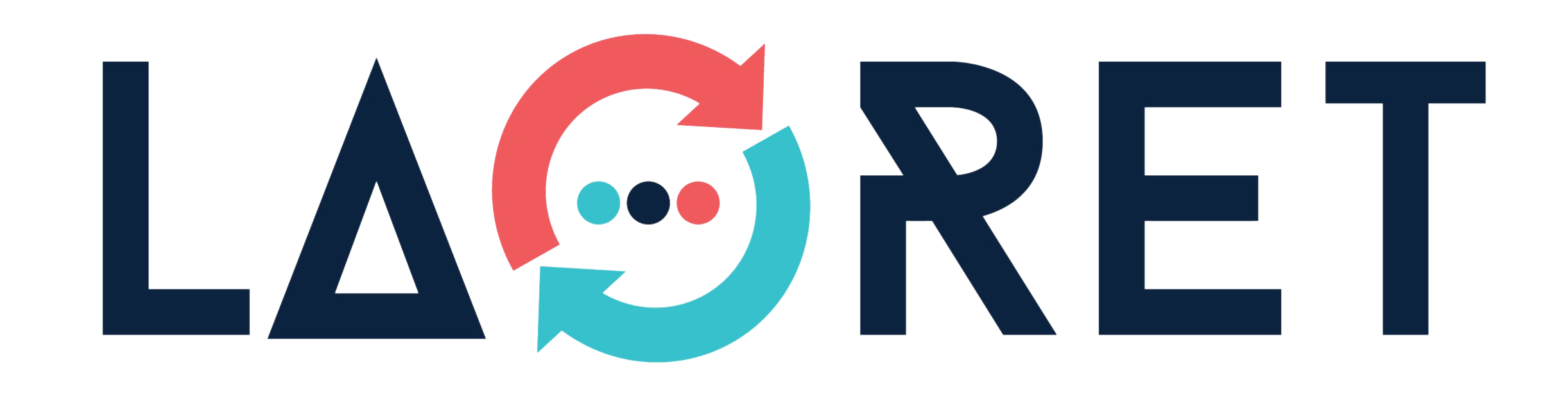How Is Salesforce CMS Localization Best Applied?
Should it still be a question whether your website could benefit from being available in multiple languages? Not really, right? Even with languages such as Indonesian landing a spot in the 2020 Top 10 Internet World Users by Language report1 the need for rich, multilingual content is as high as ever.
But what should be a topic of discussion, is how these language pages can be localized effectively. And we’ll be looking at that from the perspective if Salesforce CMS Localization.
Salesforce has been steadily building a digital experience platform (DXP) and they have been adding some great content management capabilities into their popular Customer Relationship Management (CRM) system. Since introducing Salesforce CMS to their ecosystem, it has been gaining traction and trending mostly in the eCommerce space.
The Salesforce Content Management System (CMS) is a hybrid CMS. This means that the system acts as a kind of central hub where the creation of your content can be leveraged simultaneously with sharing it over a variety of channels. Most interestingly for this blog, is that the Salesforce CMS is designed to support multiple languages that can, when approached correctly, easily be managed.
Let us expand on how you should approach the translation and localization process for your multilingual website based on the Salesforce CMS, and what steps should be integrated into the workflow in order to create the best possible result.
Leverage The Salesforce CMS For A Multilingual Website Experience
How can you leverage the Salesforce CMS multilingual set-up? Once you have selected the languages you wish your website to be available in and added them to your workspace, you are ready to start drafting content. Let’s jump right in!
The Translation Process
Is your CMS all set up with the selected languages? Then you are ready to move your content through the translation process. Note that while the content selection, export and import are the key tasks to execute, it is up to you to create localization-friendly content. Let’s have a look at how it all works!
- In the drafting stage, you can have a major influence on the rest of the translation and localization process. Aim to make your content translation-ready by using simple and concise language. Does your mission require very specific terminology and the use of particular brand-specific expressions? Then we highly recommend to create a Glossary and Style Guide in order to maintain consistency and solid brand identity as you are updating and adding more content in the future
- Once the drafting is completed, mark your content as ready for translation. This option will lock your content so no further changes can take place.
- When ready, export your content to the translation-friendly XLIFF files. Note that any content marked as ready for translation will be exported.
- Download the XLIFF files and send it along to your Language Service Provider (LSP) together with your Glossary, Style Guide (if available) and any further comments you may have to help facilitate the translation process.
- The XLIFF files should be prepared for translation (excluding any tags, shortcodes and regular expressions) using a translation (CAT) tool so the translators will just translate the translatable content without changing XLIFF code structure. Ideally, this step should be done by a localization Engineer. If you want to find our more about what this step includes, check out this blog: How To Use Regular Expressions To Identify Translatable Content
- Once the content is translated, the files can be imported back into the workspace.
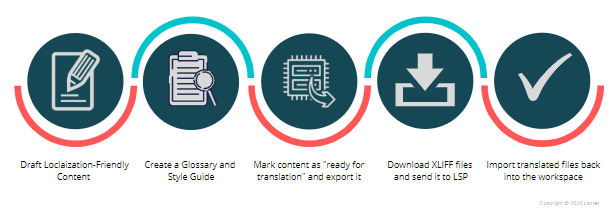
Why XLIFF Files?
As we have mentioned above, Generally XLIFF is a translation-friendly format that could be easily prepared for translation. XLIFF files are XML files containing translation units. This is why XLIFF files are the most frequently used format in the localization industry. They simplify and facilitate the translation process from a technical perspective and boost efficiency since they can very easily be passed between tools. Most CAT-Tools support the XLIFF file type, which means that when a CMS can’t export these files will need to integrate a multilingual plugin and if a high amount of translated content is expected, a translation connector or Translation Integration.
Pro Tip! At Laoret, we offer integrations between the Salesforce CMS, TMS, and CAT tools, Feel free to reach out to us if you would like to learn more.
Contact US
International SEO: Make Sure Your Target Locales Can Find You
Internationalizing your site, referring to a site that targets specific locales, you should do more than get a quality translation to achieve the best results. Optimizing your multilingual website content for your target audience(s) through international SEO matters as much to the target language, as it does in the source language. How can you get started with this so-called international geotargeting?
- You start by specifying your target locale within an internationally accepted URL structure.
- Use language tags to determine which language each specific page is targeting.
- Work together with your LSP to localize your keywords.
Need more details? Check out our blog on How To Apply International SEO To Your Multilingual Web Content!
Website Localization: A Team Sport
When it comes to setting up a translation quality team, it is a bit more complicated than just selecting a couple of bilingual professionals. It is very common that while a linguistically oriented team will often lack specialized technical skills, a technically focused team will lack the foundation to effectively execute the linguistic part. Both are essential for a successful Website Localization. The solution? A streamlined workflow built around collaboration with a team that brings all levels of expertise together.
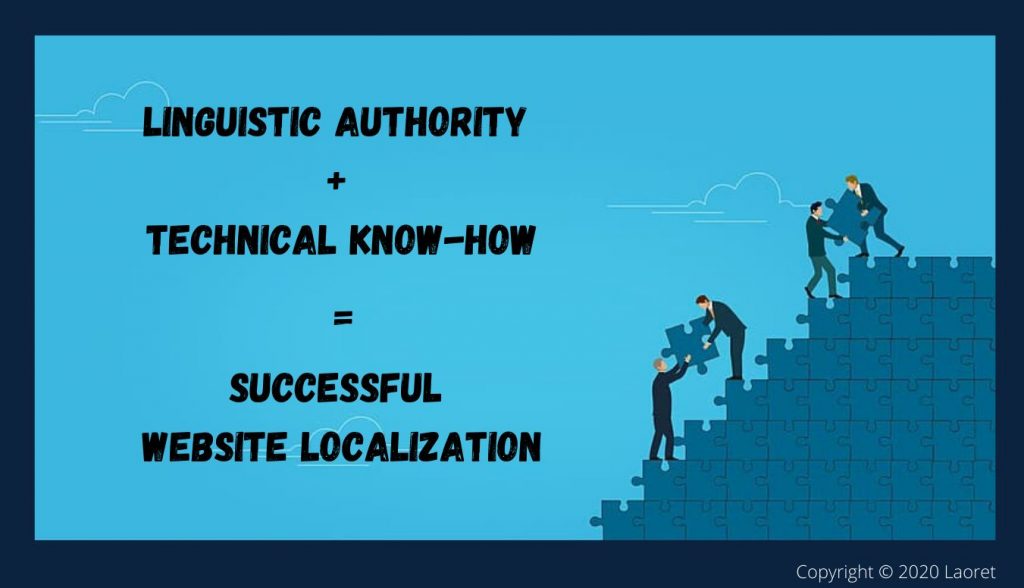
Linguistic expertise ensures both linguistic and cultural integrity. Linguists take care to confirm that the content is:
- Adapted to the target locale. It takes a qualified professional to translate your content for the locale, not the language. While this involves cultural awareness in terms of timing, religion, and politics, it also applies to specific use of language and cultural references that will boost user engagement.
- Designed to increase site traffic. Search Engines may optimize their algorithms consistently, but what is clear is that Search Engines favor authentic, topical content. This includes websites that answer to the content-specific and structural expectations tied to a particular locale.
The technical team members, on the other hand, are there to make sure the translation and the system run smoothly together, and your audience can interact with a website free of bugs.
Frequently Asked Questions
Do you need a quick overview of the most frequently asked questions regarding the Salesforce CMS Localization? Have a look!
How do I import a translation into Salesforce
Go to Setup and from there, in the Quick Find box, you can select to import. From here, you can choose and select the file you wish to import. All done? Then you are ready to click Import. Once the import is completed, you will receive an email confirmation to the address connected with your profile.
How do I use the Salesforce Translation Workbench?
Start by enabling the translation workbench. First, you navigate to your User Name. From here, you clock Setup – Administration Setup – Translation Workbench – and Translation Setting. Then, you can click Enable, and the workbench will be operational. And from there, you can select Add and add any languages you will be using on your website.
How do I translate picklist values in Salesforce CMS?
To translate your Picklist Values, navigate to the Translate feature under the Translation Workbench. Click on translate, and navigate to a window where you can enter the translatable values for your picklist.
Localize Your Salesforce Communities: Turn Your International Audience Into An International Community
As a hybrid content management system, Salesforce CMS allows you to share your content across multiple channels. This means that you create your content in your CMS Workspace and subsequently add the channels where this content will be shared. One of these channels includes Lightning Experience and Communities, with which both single content and collections published on your CMS, can be shared in your Community.
The Salesforce Community Pages can be very beneficial if you wish to channel your content and engagements all in one place by creating a single platform where your customers can go to receive answers to their questions. If you have Salesforce Communities, you can also set these up for an international audience by creating multilingual communities through the Salesforce Community Builder. This is how to do it!
- Start by setting a default language for your community.
- Once a default language is selected, you add the other languages you want your community to support and customize your language options.
- Although Experience Builder will allow you to edit content per language on the page itself, it is highly recommended that here too you export your content for translation since Experience Builder does not actually recognize the languages for the content you enter, Instead, use the quick editor option for smaller changes, such as fixing typos or updating small pieces of data and numbers.
Pro Tip! Do you have another CMS in place, but do you still wish to take advantage of the Salesforce Community Platforms? Then you can use CMS Connect to integrate your existing CMS with the Salesforce communities. The integration supports HTTP, HTML, and CSS standards with providers such as, WordPress, Drupal, SDL Sitecore and Adobe Experience Manager.
Conclusion:
Salesforce CMS Localization can be a real advantage once you understand how to leverage its multilingual functions. The Salesforce Community CMS is set up to support your multilingual content. And it is up to you to integrate a workflow that gets you the most out of this system. Draft localization-friendly content, create a glossary and style guide and connect with a qualified LSP to help you take your website global.
At Laoret, we offer top-quality Website Localization Services delivered exclusively by native, in-country linguists and specialized localization experts. Our linguistic authority combined with our technical know-how will ensure that your Salesforce CMS Localization is uniquely designed for your target locales.