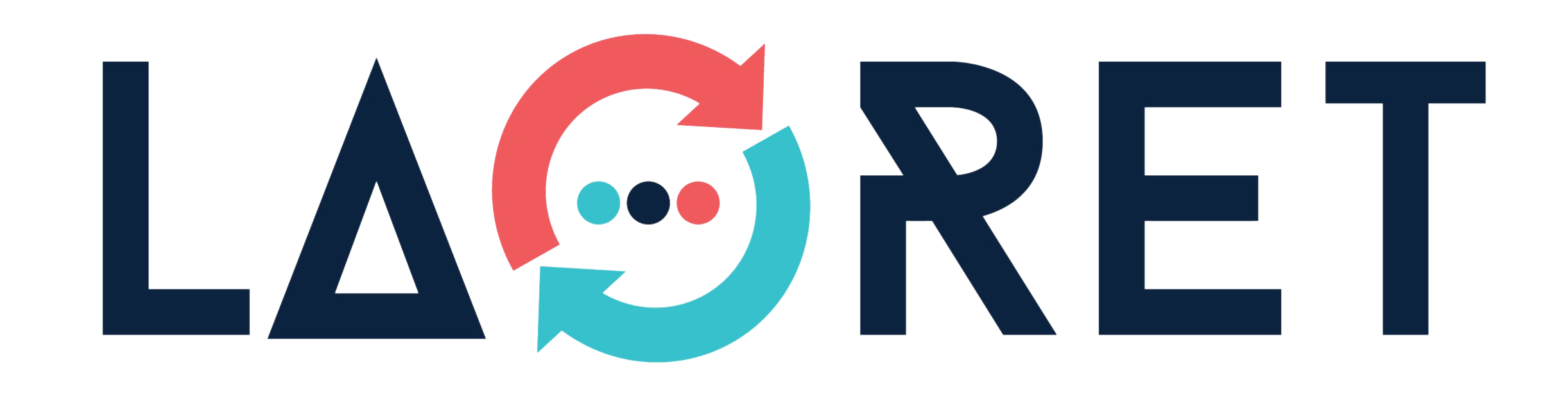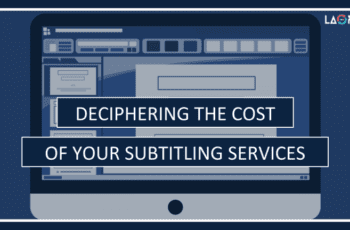How To Localize Your Android Mobile App For Google Play?
Numbers indicate that in 2021 alone, over 3 million apps in the Google Play Store were available for download.1
With its reliability, high usability, and high availability of free quality apps, app installations on Google Play have been on a consistent rise over the last 5 years with $108.5 billion downloads in 2020, which is around 20 billion more than in 2019.2
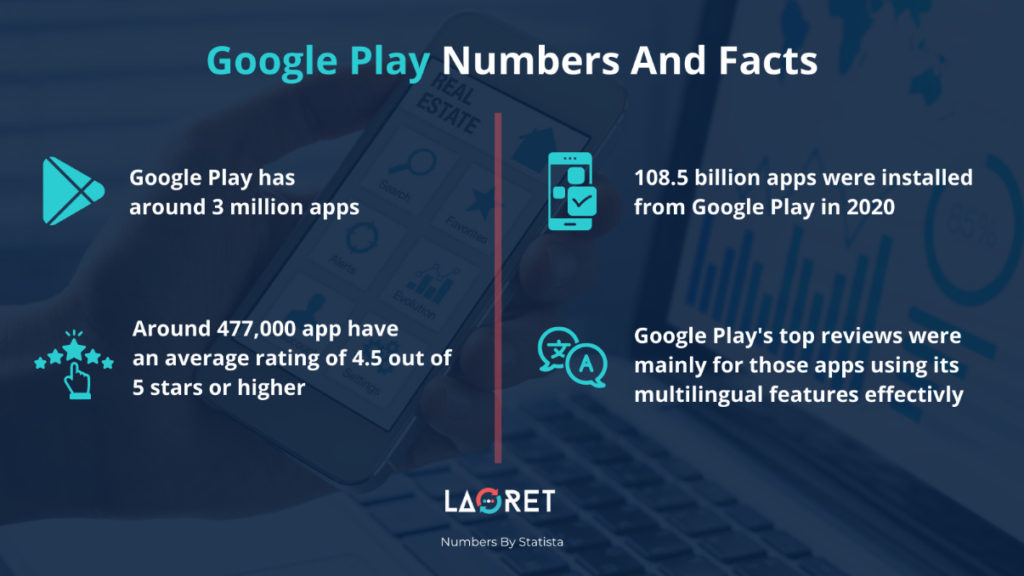
As one of the most popular app stores out there, Google Play has worked hard to introduce translation features and data to help app developers shape an effective multilingual strategy. When this strategy is combined with top quality localization practices and a sound marketing strategy, your app has a high chance of having a measurable impact in the markets you intend to target.
Read on and discover what a qualitative app localization strategy looks like, how you can navigate Google Play Console to compliment top content with top features, and what your marketing should entail.
App Localization Process For Google Play: Best Practices
Mobile App Localization: How To Get Gripping Content
Before we jump into the specific ways Google Play can help you set up and optimize your app localization strategies, let’s have a look at what targeted App Localization looks like!
Mobile App Localization combines linguistic, technical, visual, and cultural adaptations of your app’s features to a new market. In order to ensure Quality Assurance (QA) throughout the process, your Mobile App content will go through the Translation, Editing, and Proofreading (TEP) stages. Since apps consist of different sets and components, there is more than one content type that will need to be localized. These are:
- In-App Content is the content the app user views when actually using the app. Localizing in-app content is commonly achieved by translating the Resource File which combines almost all of the strings in your application. Typically, the resource file is based on JSON, PO, XLIFF or .XML Data Interchange file format which can easily be translated and inserted back into the application.
- Non-String Content, on the other hand, is the non-textual content that will also need to be exposed to the localization process. This includes video, graphics, audio, numbers, currency, and so on.
- The App Store Listing, finally, is all the content the user will encounter in the store when browsing apps to purchase. This type of content includes text, keywords, videos, screenshots, app previews, In-App Purchases, and sign-up flows. It also includes app descriptions, which we will be talking about in a bit!
Pro Tip! Learn about the ins and outs of the Mobile App Localization Process in our blog How To Use Mobile App Localization As A Smart Market Expansion Strategy! It covers everything from selecting the best vendor to the localization process, continuous localization, and testing.
Which Languages To Select?
So, how do you decide which languages your app should be translated into? How do you know which ones will work best for you? Other than testing the waters with a teaser description, there are some other verified methods you should consider. These are:
- The popularity of your app category in specific markets. Some apps are more popular than others in specific countries and regions. You can discover this based on your own market research and site Analytics, and you can leverage Google Consumer Barometer Tool 3 where you can find behavior reports for specific countries. Our advice? Combine different strategies to determine the best next steps.
- Next to the app category, also find out how your competition is doing in the countries or regions you intend to target. Can you be competitive in that market with your product? Are there perhaps Do’s and Don’ts your competition has demonstrated that you can incorporate into your own strategies?
- Also pay attention to the relevance your app will have in a certain country and if you are actually providing a service that they need and that is compatible with their cultural sensitivities.
Google Play Console will also leverage its data to help you along the way. In certain cases, the Play Console will show a banner suggesting customized translation recommendations based on your data that might help you increase installs. When enough data has been accumulated, recommendation will be made based on:
- A comparison made between your app’s install distribution and install growth in certain languages compared to that of your competition.
- The category your app belongs to and the general language preference for that category.
- The conversion rate your app shows for each language.
- The market potential each language possesses.
How To Add Translations To Your App With Google Play Console And Android Studio
| Locale Code | Language & Country | Location xml strings |
| fr-rFR | French / France | res/values-fr/ |
| fr-rCA | French / Canada | res/values-fr/ |
Google Play Optimization: Boost ROI Through Effective Mobile App Marketing
Of course, you can translate your apps and follow all the necessary steps in order to get your app out there, but how do you promote it? For this, you will need to combine the App Store Optimization (ASO) Strategy with your mobile game localization. When correctly applied, ASO can help boost your app’s visibility within Google Play and increase your app conversion rates by focusing on ranking and click-through-rate. Want to learn more? Check out our article How Should I Promote My Game In The Play Store?
A crucial part of Google Play Optimization lies in also getting the multilingual app descriptions right. And it just so happens that Google Play’s Android Developer’s Console allows you to easily add multilingual descriptions. Check it out.
Localize Multilingual App Descriptions For Google Play
According to research by app analytics firm Distimo, localizing your mobile apps can carry distinct benefits.4
Their report states that the thriving mobile app markets of China, Japan and South Korea display the highest rate of downloads and revenue from applications in their native language.
Google Play’s Android Developer’s Console 5 allows you to add localized store listings and app descriptions. An app description is one part of the in-store content specifically designed to speak to your target audience. If you’d like to add your translated description to Google Play, you do so by:
- Going to the “Store Listing†tab
- Clicking on “Add translations†at the “Product Details†section
- Selecting your target language(s)
- Edit the Store Listing of your added language(s) at any time under the languages tab
- Add / remove translations or change your default languages under the Manage translations tab.
If you are playing with the idea of making multilingual apps available, you can use Google Play’s app listings feature as a way to test out multilingual store listings and dip your toe into the international markets before committing to full-scale localization. Since Google Play typically allows listings of 4000 characters, it might be a worthy investment in order to register user-engagement.
Pro tip! Another way to attract attention to your new app’s features and qualities, is by designing targeted ads! If your app has an immersive quality to it or perhaps is even a game. Immersive ads can introduce your new audience to your app with a taste of what it would feel like to interact with it. Learn more about it in our blog Multilingual Mobile Game / App Monetization: Monetize, Localize And Conquer.
Conclusion
Mobile App Localization is a multi-strategy discipline that applies quality translations, leveraging Google Play Console’s features effectively, and having a solid marketing and research plan. When these elements work together like clockwork, you can achieve the best possible results and introduce your app to international markets with confidence.
At Laoret, we utilize the most innovative technology available on the market, perfectly tailored to your needs. Our ISO 9001 and ISO 17100 Certified Translation Services, ensure top quality control starting with the selection of highly skilled translators to our meticulous editing and proofreading services, for which we provide experienced, native speakers with a profound knowledge of your industry and locale. We remain available 24/7 so lets get the process started today and find out what we can do for you!