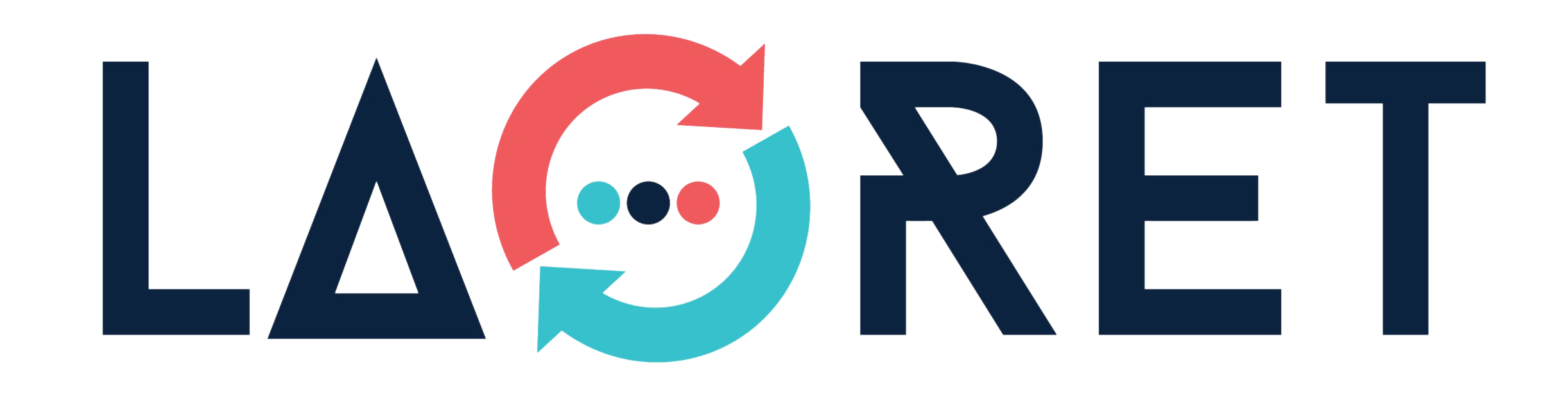Advantages And Disadvantages Of Desktop Publishing
Multilingual Desktop Publishing Services offer your translated product that powerful visual element you need to conquer new markets. They make sure that the formatting and visual elements are all in line with local expectations, and create documents that do your target language justice.
But where exactly does Desktop Publishing fit into the translation process? And what are the advantages and disadvantages of Desktop Publishing? Read on!
Why Does DTP Matter For Translation?
Desktop Publishing has taken visual localization to the next level. It originally came into existence as software to create more versatile printing materials. And it is in this versatility that DTP Publishing’s value to localization lies.
While DTP is introduced near the end of the translation process, it also plays a role prior to translation. Before the translation process can begin, the DTP team is set the task of preparing the source files and extracting the content so the linguists can work their magic.
The most important job, however, takes place when the translated document will need to be altered according to local expectations. It ensures that the translated content fits into a design that respects the language and its unique characteristics, takes note of local requirements and cultural sensitivities, and connects with the local audience.

The scope of the DTP services will depend entirely on how complex the project is. If the target language is an RTL language such as Arabic, or an Asian language is written in columns, the DTP team may need to step in and recreate the original page layout to fit the original language. In this case, clients should make sure to share any specific brand guidelines they have in terms of design, color, and formatting.
This way, corporate aesthetics and values are respected, and the DTP team is set the task of making sure that your unique messaging fits into the local culture. If the design will take some reimaging, the language service provider (LSP) may get back to the client with an initial design to show how the content will be placed into the design, with some suggestions for possible improvements, such as a different font that would work better.
The Advantages and Disadvantages of Desktop Publishing
So, now that we have covered the nuts and bolts of DTP and its place in the translation process, let’s have a look at the advantages and disadvantages of desktop publishing. We will be taking a look at the common advantages and disadvantages based on the values for your marketing budget, but also from the perspective of working with a quality LSP that leverages top-of-the-line tools.
This way, we aim to show why DTP services are an essential tool, but also make sure that clients go into the process with their eyes open and realize what the downsides can be. With our list of pros and cons on the production side, we want to cast light on how the technicalities can be handled best with professional desktop publishing software as used by quality LSPs, and why, if DTP will be part of the process, the professional way is the best way to go.
The Advantages Of DTP
DTP Will Help You Connect With Your New Audience
We are living in a very visually-driven world. What we say matters almost just as much as the package it comes in. Just imagine you pick up a brochure where the formatting is so poorly handled that it undermines the reading experience, or that the images and symbols carry little meaning or even offense to you. You will likely not be very motivated to see what the company that produced these brochures have to say, even if the messaging itself could be effective.
This is where DTP services become indispensable. The formatting, as well as every font, color, and symbol, will be critically analyzed and altered where needed to maximize the opportunities to convert new audiences into potential customers.
DTP Offers And Extra Level Of Visual And Linguistic Quality Assurance
If you connect with a professional LSP for your multilingual DTP needs, the best ones will leverage native, in-country professionals who are familiar with local demands, cultures, and requirements. This means that if you decide to get your DTP services with the same company that handles your translations, you will be able to benefit from a level of QA that can take your product to the next level.

Disadvantages Of DTP
DTP Can Be Costly And Take Some Time
Some clients wonder if it’s possible to simply skip the DTP part since it can stretch the budget somewhat. It is true that DTP services can cost a pretty penny since high-end software is used, depending on the project. And while, as we explained before, using one vendor for both translation and DTP can save costs, it can still make that price tag shoot right up.
In the same line, DTP could also be a rather time-consuming service, even though it does save quite some time compared to less professional options. This is especially true if you share, say, a scan instead of a common file type.
But here is the good news. There are ways that DTP cost and time can actually be reduced. And a large part of this responsibility lies with the client!
Conclusion: Advantages and Disadvantages of Desktop Publishing
So, given our overview of the advantages and disadvantages of desktop publishing, how do they measure up? Do the advantages outweigh the disadvantages? In order to answer this question, you should make sure to think from the perspective of the target audience and what their response could do for your business. The visual potency of your product matters greatly. And in order to deliver a quality product to your new market, the design will need to be taken into account as part of any translation and localization process.
At Laoret, we work with in-country, native linguists and top-of-the-line DTP experts who all work within an optimized workflow. Our professional DTP Tools can handle even the most complex projects and can deliver professional-looking documents at the shortest possible turnaround time.