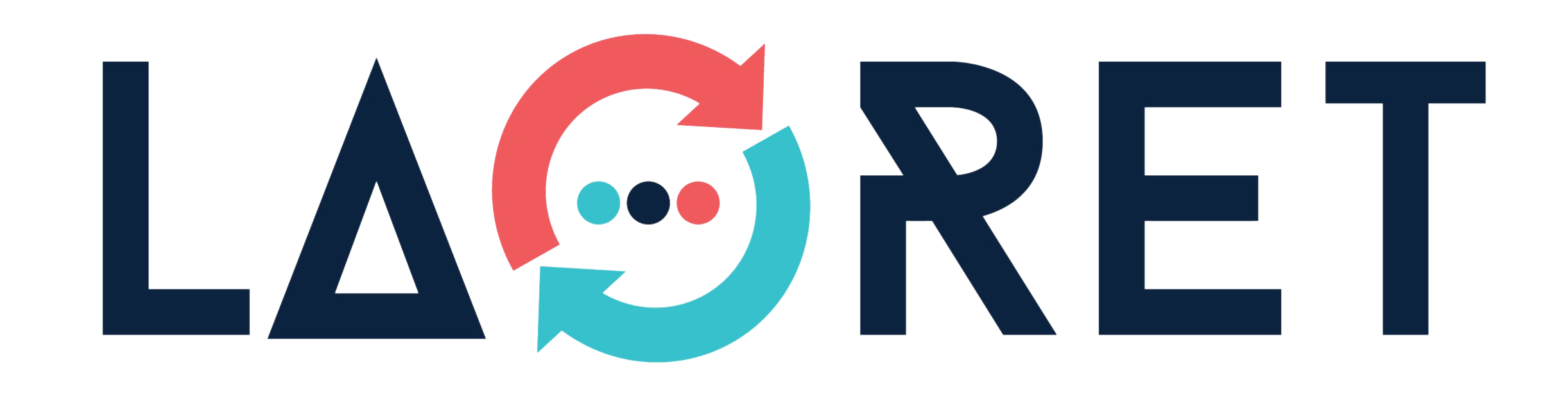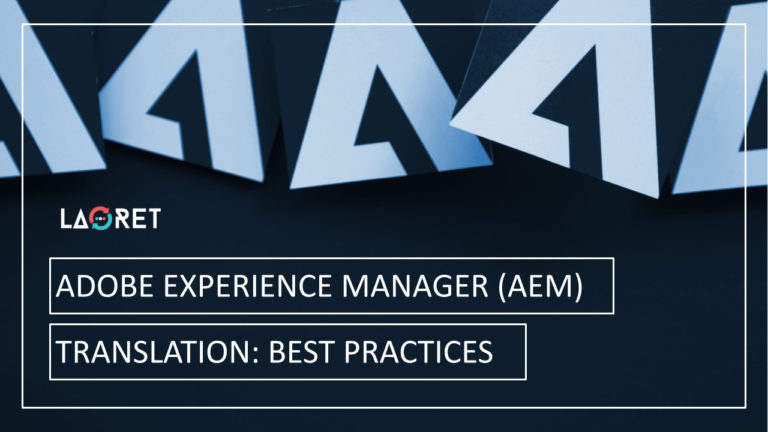Adobe Experience Manager (AEM) Translation: Best Practices
How many languages do you imagine the most successful websites out there support? According to the 2020 Web Globalization Report Card,1 for the leading 25 websites, this amount comes to an average of 61 languages. Now, we are not saying you should get to it and translate your website into 61 languages as soon as possible in order to compete. But you should identify the most interesting markets for you to expand into and offer a quality localized version of your content to them.
But website localization doesn’t have to be an arduous task. That is why we’d like to offer you an overview of how ready-made tools, more specifically those offered by Adobe Experience Manager, are set up to help you manage multilingual content effectively.
The Adobe Experience Manager In A Nutshell
Adobe Experience Manager (AEM) is a Content Management Solution (CMS) and data centralization tool, designed to support developers and digital marketing professionals in overcoming their most common challenges. It combines digital asset management and simplifies the process of content management and delivery. On the UX side, it aims to offer stellar customer experience across various platforms such as web, mobile, social media, and email. In order to best achieve this, AEM is set up with five modules:
- Assets
- Sites
- Forms
- Mobile
- Community
But when your audience is a global one, these modules will need to be available in more than one language. This is where Adobe Experience Manager Translation comes in. Let’s have a closer look at the features AEM offers to streamline multilingual implementation, which ones you should cast a critical eye on before implementing, and how you can connect it all through professional translation & localization services.
Adobe Experience Manager Translation Best Practices
How The Multi-Site Manager Can Assist In Streamlining Multilingual Websites
It’s universally agreed that Website Localization is all about detailed customization. And while true in a way, the art lies in maintaining the delicate balance between culturally and linguistically adapted content, technical adjustments, and your company’s image and representation.
However, because detailed customization can be challenging, and oftentimes lengthy, to navigate, there are tools and platforms being designed to avoid the fuss of having to jump through hoops to get several languages running on your site. This is why a site manager such as the Adobe Experience Manager, already equipped with all the tools you need to set up a multilingual friendly website, can help in setting up a global structure that will support the implementation of new languages optimally.
AEM’s Multi-Site Manager (MSM) is a configurable framework for automating content deployment.2 It helps you easily create and manage your multilingual websites through maintaining relationships between the sites, allowing you to use the content (in the existing website) in the same or other websites connected to it. Accordingly, any changes in the content of the source site are automatically updated/replicated throughout the other websites. This means, you no longer have to squander time, resources, and efforts to replicate the content yourself several times for different languages.
Does that mean that, with MSM, you can do without the help of a language service provider?
Well, technically no! MSM itself does not provide content translation, it can be integrated with third-party translation connectors that doâ€.3 In other words, you’ll need the expert support of an LSP to provide professional content translation. In such a case, thanks to the integration capabilities of AEM, your translation partner can use an efficient translation management software to easily connect and integrate with AEM to get the content out of the system, assign it to their translators, and then put it back into the system.
Now, let’s dive into the specifics!
Pre-Production: Get Your Strategies And Teams Organized
Before translating AEM, some critical planning is required in order to make the process go off without a hitch. In general terms, this involves taking action to ensure the localization process is as simplified and streamlined as possible. More specifically, this involves:
- Planning for global expansion before implementing your first site. Scope your project and resources and determine that you have the tools and processes in place in order to support your expansion strategies. Also set up a content model that will easily accommodate edits and adjustments.
- Leverage AEM features such as the MSM, so developers can implement global content changes. Here you can choose how the content will be managed, how the sites connect to each other, and how new languages will be added (more on this below!)
- Make sure you establish your governance model early in the game. A governance model consists of the content management tools you intend to use, and the levels of access, involvement and customization you allow other users to have. This way, you will be able to determine whether your content will, for example, be centrally managed, which content will be made available in multiple regions, and so on.
- Connect with a Language Service Provider (LSP) who can meet your needs and budget (more on this below!)
- Make sure to test your global structure before implementing it.

Set Up A Multilingual Site Structure That Meets Your Goals
Once you have scoped your project, strategies, and resources, you are ready to start designing your website structure. AEM has all the features in place that you will need to set this up, so let’s have a look at what these are.
Your multilingual website will probably support multiple languages, and you must be wondering how complex your website structure can be. To make it simpler, imagine your multilingual website as a series of branches, where each branch represents a language, containing the pages of your website in a specific language. These language branches are known as Language Copies. And since websites are authored in one language, this one language becomes The Language Master.
In order to streamline your workflow, you’ll have to start by creating language masters. In ready-made Adobe Experience Manager Translation strategies, there are two options you can follow when creating language masters:
- Language Copies are a good place to start and launch a language master, but not the most sustainable. This is usually achieved through manual translation workflow, because there’s no synchronization with the original source. This means that no updates will be made across the board, and any other sites you have connected will not be automatically altered. As a result, this is a great way to start the initial release and population from whichever source language you choose for your site.
- As your project grows more complex and the number of pages and languages increase, live copies will be more valuable. As its name suggests, Live Copies maintain a live relationship with the original source. MSM Live Copies offer an automated approach, where any changes made in the copy of the source will also appear in other websites that are connected in the MSM.4
Pro tip! Different platforms have different features and tools that can be leveraged, and each deserves to be given special attention according to the strengths they can bring to a multilingual strategy. For example, did you know that rising platforms such as Salesforce’s CMS are also set up for multilingual optimization when used correctly? Check out our blog How is Salesforce CMS Localization Best Applied for more info!
Not Every Adobe Experience Manager Feature Is Created Equally
Make sure you leverage each feature critically and also connect with your LSP for advice on anything language-related. For example, does your master language have global applications? Then technically, the MSM can be leveraged to populate content to sites active in localization carrying the same languages. However, handle this feature with care! MSM supports both human and machine translation workflows. But if you are looking for effective localization solutions that truly connect with your audience, we recommend that you rely on human translation or Machine Translation Post-Editing (MTPE), where the Machine Translation (MT) is followed by expert linguist review, if MT is a must for you.
Let’s take Spanish as an example. There are outspoken differences in terminology, grammar, and expressions between European and Latin American Spanish. But even within Latin America itself, each country plays with the language in a way that is unique to them. For example, it is very common in the Spanish language to apply double meaning to everyday words. And you guessed it, each country does this differently. So rather than having a global Spanish translation connect with all the countries, it may just alienate you from many of them!
The Ideal Translation & Localization Process
Once you have the groundworks all set up, it is time to bring in the localization experts! The ideal LSP will implement a streamlined translation workflow that can optimize the use of your own features and strategies. That is why you should pay attention to the following LSP qualities.
- Look for the LSP that offers linguistic as well as technical authority and can create a personalized process, Additionally, confirm that the right localization tools, including Translation (CAT) tool, TM, and Translation Management System (TMS), are used.
- Work with an LSP with an advanced translation management system that supports AEM integration and makes efficient use of AEM’s Translation Integration Framework. We will reference a detailed guide on this below, but make sure your LSP will help set up these integrations in case of any difficulties.
- Make sure that, besides offering custom integrations and leveraging advanced tools, this LSP has a global network of professional linguists who are highly experienced in translating for the demographics you intend to target and skilled localization engineers who are conditioned to optimizing translation features and offering speedy solutions to technical hiccups.
- Choose an LSP that offers specialized services in your industry and can provide expert guidance regarding the specific services you will need to meet your goals. For example, some content types will need 100% human translation while others can benefit from some Machine Translation Post-Editing. Do not choose your service blindly!
When setting up for an Adobe Experience Manager Translation project, these are the steps you should be following on your end. We have added detailed reference to the corresponding Adobe’s Experience League pages that offer step by step guidance on how to achieve each of these points:
- Ensure seamless connection between your AEM and your LSP by configuring the above-mentioned Translation Integration Framework.5 This will greatly help in streamlining the workflow and boosting productivity.
- Configure your pages for translation by associating your pages with the cloud configuration that connects AEM to your translation provider and the translation integration framework.6
- Be strategic and select which content you will be having translated.
- Prepare your content for the translation process by authoring the language master and create language roots.7
- Create translation projects, get the content ready for translation, and manage the process from here.8
Conclusion
When setting up your AEM and preparing for AEM Translation, you should do so with localization in mind. Familiarize yourself with the features and implement them correctly with a sound strategy in place. And perhaps most importantly, connect with an LSP prepared and equipped to take your platform global with confidence.
At Laoret, we offer top-quality Website Localization Services delivered exclusively by native, in-country linguists and specialized localization experts. Our linguistic authority combined with our technical know-how will ensure that your Adobe Experience Manager Translation is uniquely designed for your targeted languages and locales.
Need some guidance? Talk To One Of Our Project Managers.
Frequently Asked Questions
What is website localization?
Website Localization is the process of adjusting your website’s content, payment options, and graphics, to new languages and locales. While targeted translation services are certainly important here, website localization also requires great technical authority to ensure that the system operates optimally.
What is the best CMS for a multilingual website?
When choosing a CMS that is able to support multiple languages easily and can help streamline your workflows, ask yourself the following questions:
- How efficiently can the CMS store various languages?
- Is there multilingual support available?
- Is it easy to export and import content, or do you need to set up a custom plugin?
- Does the CMS support various payment methods for each country you mean to target?
- Can International SEO easily be applied?
- Is the CMS capable of supporting translation workflows and automation easily?
- Can Right to Left Languages such as Arabic be integrated with ease?
References
- The Best 25 Global Websites Of 2020
- Adobe Experience Manager Best Practices
- Adobe Experience Manager: MSM and Multilingual Websites
- Creating and Synchronizing Live Copies
- Adobe Experience League: Configuring the Translation Integration Framework
- Adobe Experience League: Configuring Pages for translation
- Adobe Experience League: Preparing content for translation
- Adobe Experience League: Managing translation projects