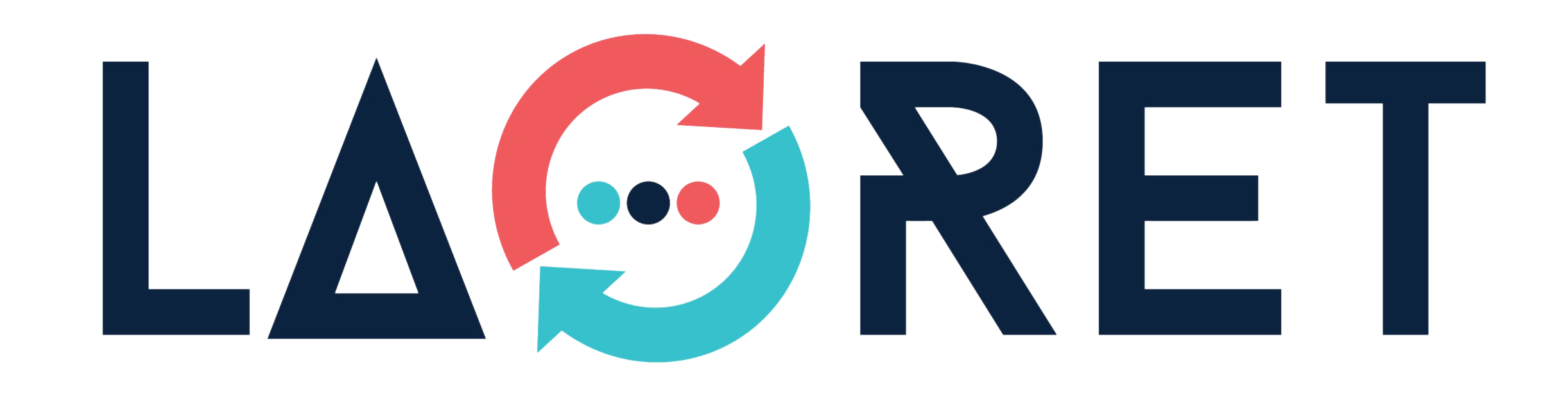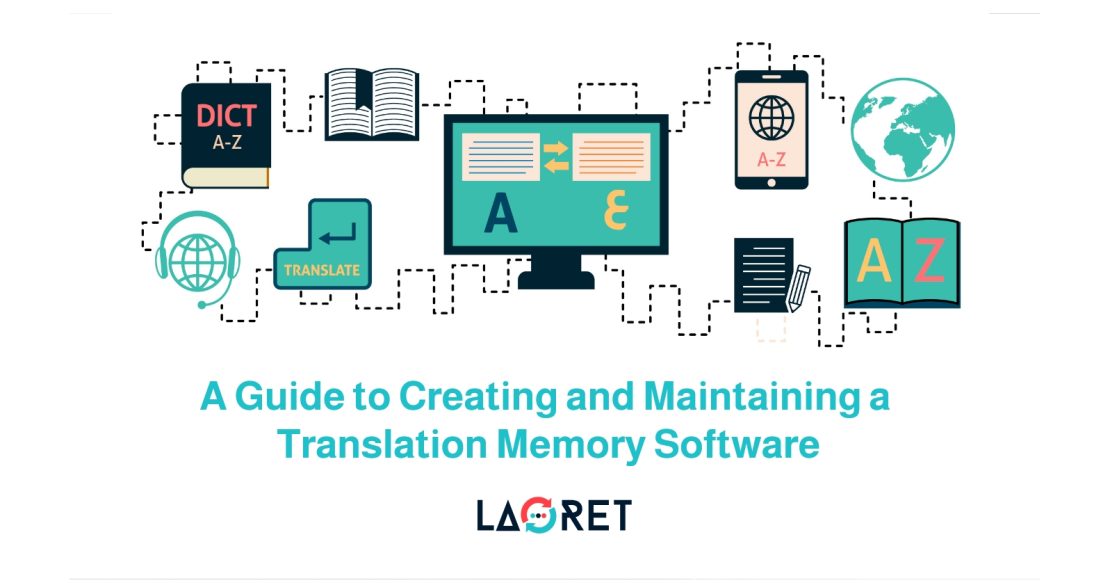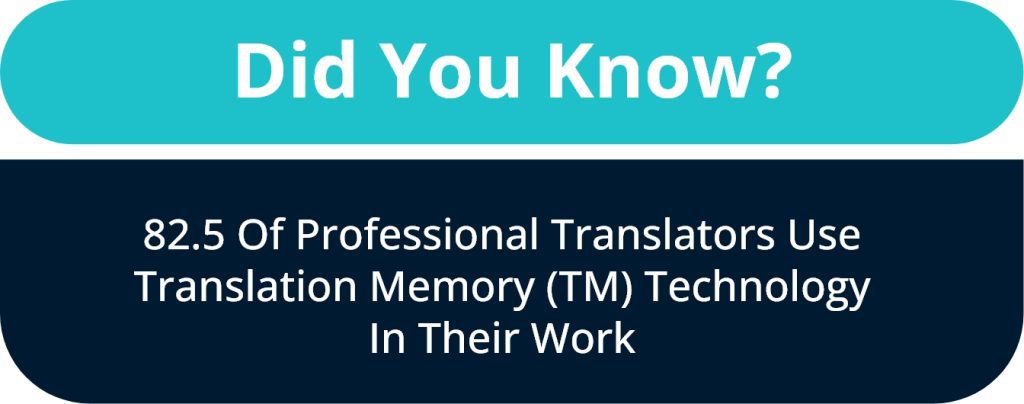A Guide to Creating and Maintaining a Translation Memory Software
As more customers shop internationally online, reaching new audiences worldwide is key to business growth. But how can you offer multiple language options efficiently without slowing down or breaking the bank?
Translating everything from scratch is time-consuming and expensive. Wouldn’t it be great if you could reuse past translations to speed up the process?
Luckily, translation memory tools exist to help streamline your international expansion. By leveraging previously translated content, these solutions cut costs by up to 50% while maintaining high quality.
In this blog, we’ll break down exactly how translation memory works and the huge benefits it provides. You’ll discover why companies relying on these optimized tools thrive so you too can connect with international customers quickly and easily.
To Save Time and Grow Globally, Read on to learn more about Translation Memory Software.
Let’s begin!
What Is Translation Memory Software?
For years, translators kept their own notes on recurring words and phrases they encountered while working. While helpful, it took lots of effort to organize all that information.
Now there’s a smarter solution – Translation Memory software!
It works like a database that remembers how translators have translated full sentences, phrases, and paragraphs in the past. When a new document arrives, the software scans it swiftly to find any repeats. For matches, it proposes reusing the previous translations.
This is super helpful as it enables translators to work much more efficiently. Plus, it guarantees consistency since tricky terms or legal language will always be translated identically. That improves quality too because technical expressions from a specific field or legal clauses stay translated correctly every time.
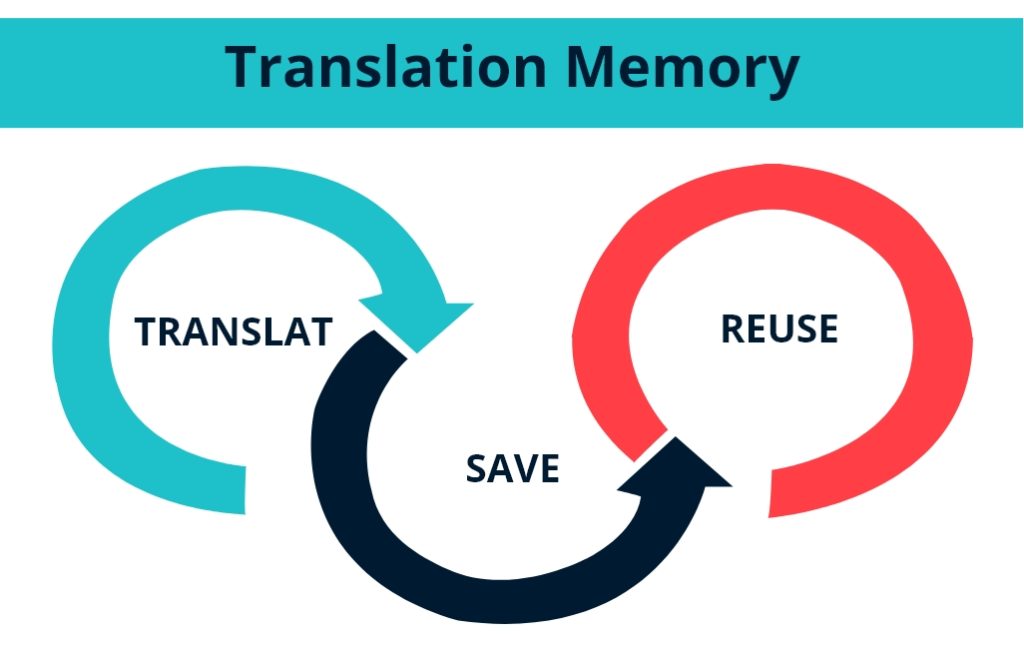
How To Create a Translation Memory: A 5-Step Guide
Translation memories are commonly found in CAT tools and can greatly assist in the translation process. However, the creation process can be complex. Follow these steps and you’ll be on your way to creating a translation memory in no time.
Step 1: Choose a Translation Memory System
Before incorporating a translation memory (TM) into your business, it’s important to analyze the different types of TMs that are available and choose the one that best suits your needs and preferences. There are a variety of software that offer TMs some are cloud-based and others offer free versions with limited features. It’s important to choose wisely based on your reasons for using a TM and the specific needs of your business projects.
Popular options include:
- SDL Trados Studio
- memoQ
- Wordfast
- Smartcat
- XTM Cloud
Step 2: Create a New Translation Memory
Have you chosen translation memory software? If yes, it’s time to build your database of previously translated content. Open your TM system and click “New Project”. Give it a descriptive name, that reflects the content you’ll be translating, and start and end dates.
Next, determine your segmentation standard. TMs work best when source texts are broken consistently – by sentence, paragraph, or other logical units. The standards you set now streamline future use.
Step 3: Define Language Pairs
You have to specify the source and target languages for your Translation Memory. For example, if you’re translating from English to Spanish, set English as the source language and Spanish as the target language.
Each translation unit should have its alternative in another language. Some translations may show a perfect match and others may be fuzzy matches. If this is shown, you should know that:
- A 100% Perfect Match means identical segments of an exact word-for-word match.
- 101%+ Match means identical segments with identical preceding and succeeding translated texts, both the words and the context are exactly matching.
- Fuzzy Match means segments that are not identical but have a 50% or more similarity and matching parts or words
Step 4: Translate Your Content & Import Existing Translations
Filled Your Memory Bank? Now it’s time to start translating while leveraging your translation memory (TM). Open files in your TM software and get to work. As you translate each segment, is automatically saved in the TM database. This improves with every new addition, helping even more in subsequent projects.
Don’t forget to leverage existing translations too. If you previously localized related documents, you can bulk import them into your TM. Bulk actions like these prime your TM to recognize more matches right away.
Most systems support common file formats like
- Docx,
- txt,
- the standard .tmx file.
Over time, your translation memory becomes your mate, recalling solutions to common terminology, names, and phrases to speed collaboration.
Step 5: Maintain, Clean Up, and Update Your Translation Memory
As you work with your translation memory (TM), be sure to regularly review suggested segments for accuracy and consistency.
Over time, some stored translations may become outdated or unclear in context. Others could relate to content you no longer use.
For optimal results, take time to clean the house periodically. Search your TM database and:
- Evaluate any fuzzy or questionable matches carefully. Edit or replace as needed.
- Remove outdated translations that no longer apply.
- Delete entire documents or sections that have changed completely.
- Consolidate identical variants under a single preferred translation.
- Flag any gaps, weaknesses, or issues encountered for future focus.
By staying on top of quality assurance, you keep your TM functioning at its best. This preserves reliability and allows it to serve your evolving needs over the long term.
Always remember – your translation memory is built to support you, so prioritize regular maintenance for efficiency and accuracy and nurture it continuously for maximum rewards down the road.
Benefits of Translation Memory Tools For Translation Agencies & Clients Alike
Translation memory (TM) tools are a great asset for both translation agencies and clients. Translating vast amounts of specialized content accurately and efficiently is no small feat for language service providers. Meanwhile, clients demand quick turnarounds without compromising on quality or draining budgets. So, for the translation management system to be efficient the solution of leveraging a Translation Memory in the process of translation has arrived.
The Top 3 Reasons Human Translators Cited for Using TM Were
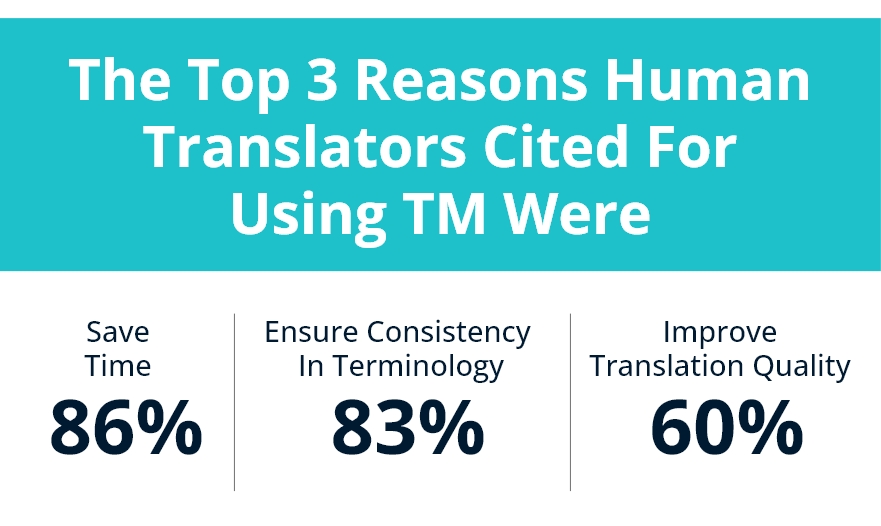
Quick Turnarounds
With TM tools, translators can easily access previously translated content and use it as a reference to translate new content quickly. This translates to faster turnarounds, allowing agencies to deliver projects on time and clients to receive their translated content promptly.
Cost Reduction
TM tools save time and effort, leading to a reduction in translation costs. A study by San Francisco State University found that multinational manufacturer, Bernhard Beumer Maschinenfabrik KG, saw a 30% reduction in translation costs after using TM tools. This cost-saving benefit is passed on to clients, making translation services more affordable.
Streamlined Processes
TM tools make the translation process more efficient by eliminating the need to retranslate repetitive segments from scratch. This saves time and effort, allowing translators to focus on new content. As a result, clients receive their translations faster, and agencies can handle more projects simultaneously.
Laoret, a Partner You Can Trust For Better Translation Results
Wondering how can you leverage Translation Memory for better translation results? It would be better to have a partner in this translation process journey that you can trust.
At Laoret, we have a rigorous translation management system that allows us to handle large and small translation and localization projects with the highest quality and best technology.
We use CAT tools and benefit from Translation Memory software to streamline the process and offer more consistent content for our clients.
Contact Us now or Request a Quote to start your international journey without any obstacles.