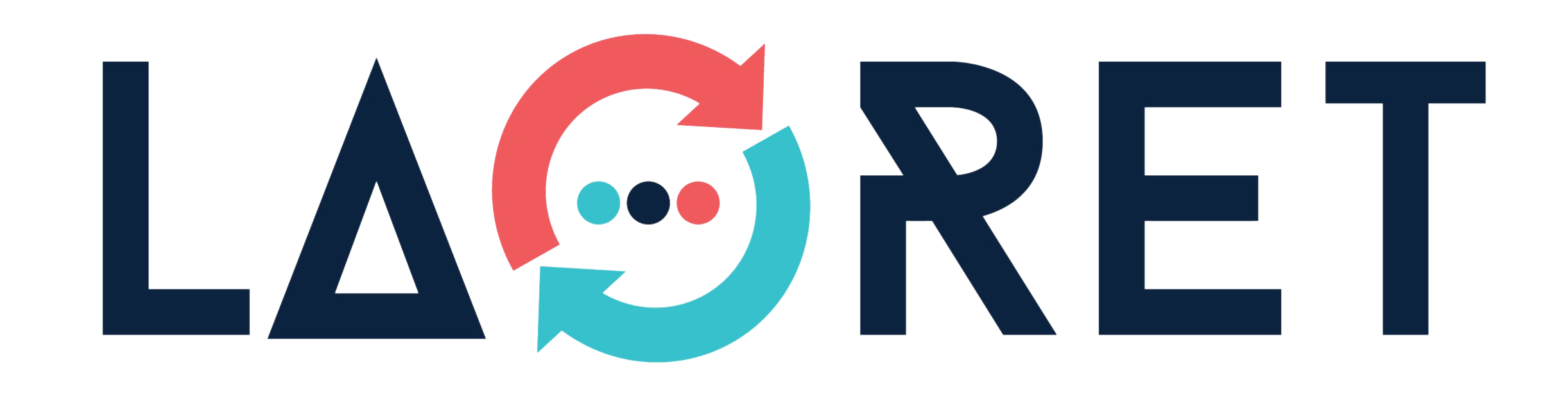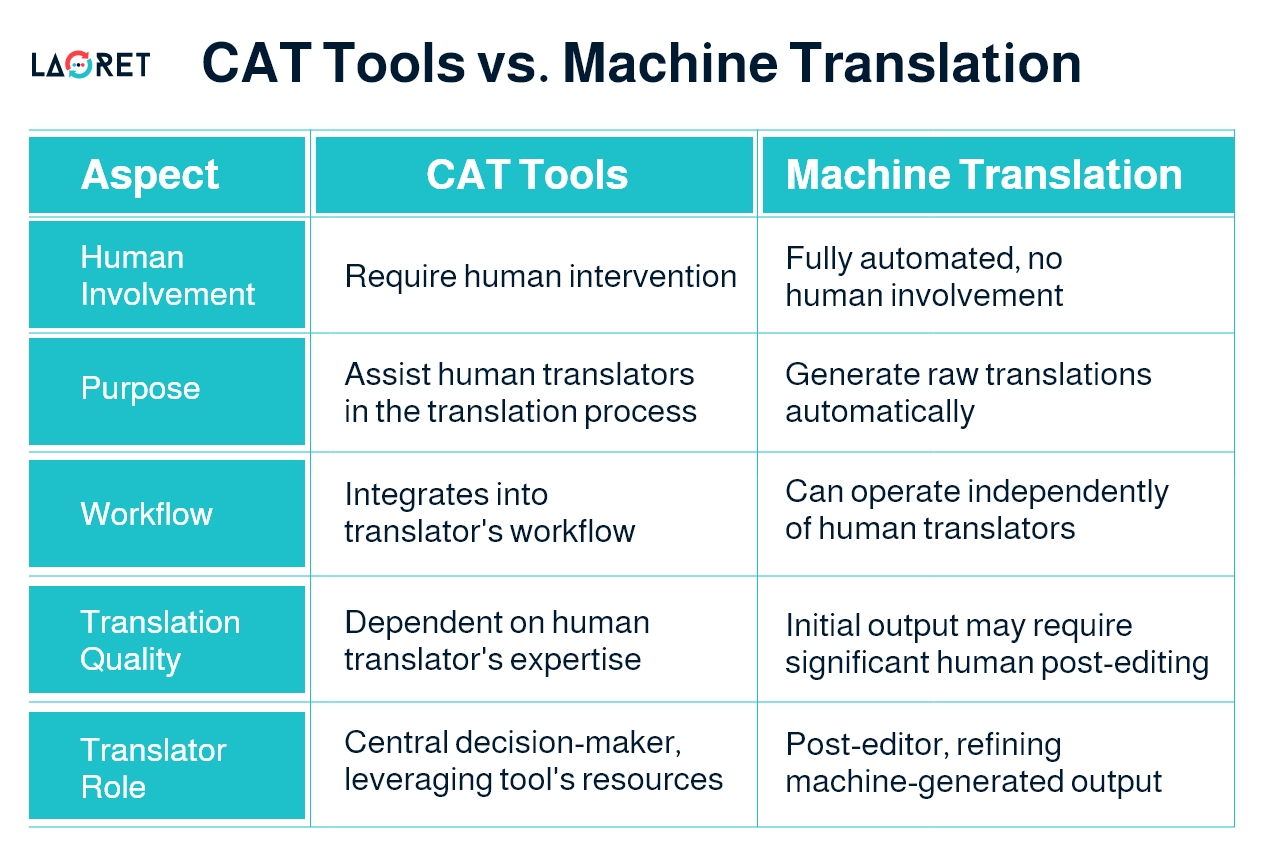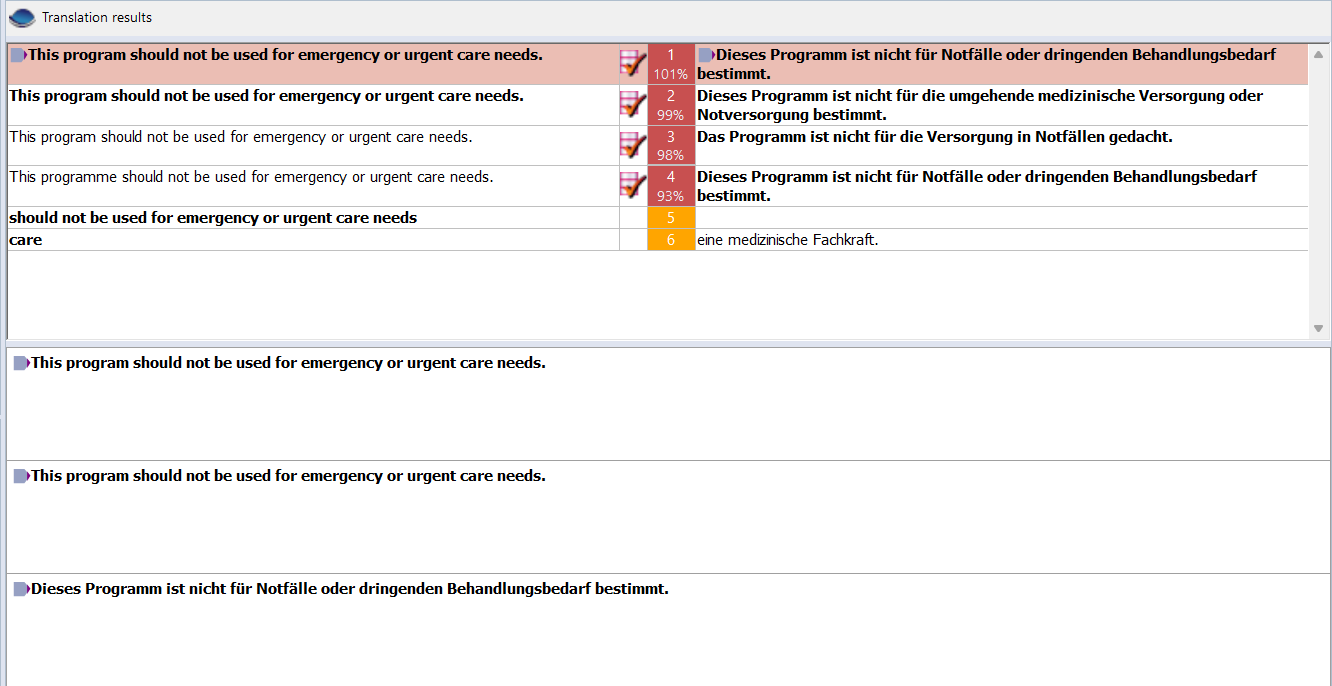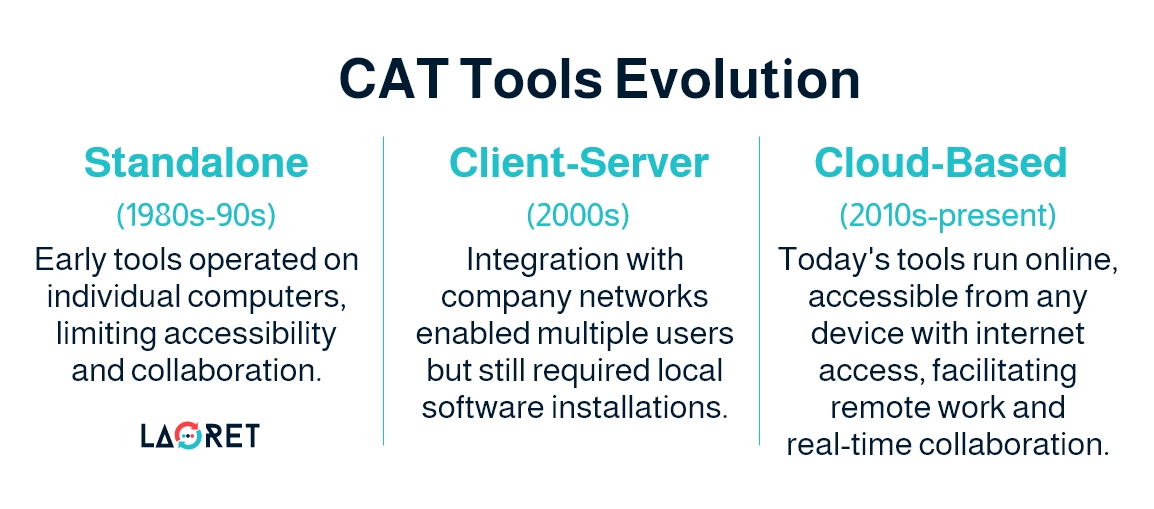How CAT Tools Empower Your Business’ Translation Efforts
How CAT Tools Empower Your Business’ Translation Efforts
In the past, translators used to spend endless hours on their computers, sticking to translating documents word by word. However, now time has changed.
As globalization accelerates, the demand for translation is growing like never we have seen before. There’s a need to deliver multilingual content at scale and speed. Traditional methods don’t cut it anymore. Businesses often struggle to keep pace with the demand for speed, accuracy, and cost-effectiveness.
But CAT tools can be a huge game-changer, offering a comprehensive toolkit that transforms the way you work and maximizes the efficiency and quality of your translation.
This barely scratches the surface, though. In this blog post, we explore the world of CAT tools and their features to choose the best tool for your translation and how can they empower you to scale your multilingual content.
Table of Contents:
CAT Tools: What You Need To Know
Computer-assisted translation (CAT) tools are sophisticated software platforms designed to streamline and optimize businesses’ translation efforts, enhancing efficiency, consistency, and quality across multilingual content. Combined with the expertise of human translators, they automate the translation workflow, facilitate collaboration, and improve the overall quality of the translation.
Going back to the history of CAT tools in the 1960s, they used to be a software version that could only be accessed on one computer. However, for borderless real-time and efficient work, now, it’s cloud-based and can be accessed at any time anywhere via a web browser.
At its core, CAT tools break the source text into smaller, manageable units, such as sentences, paragraphs, or even smaller segments like phrases for translation. This way, the system can identify and reuse the previous translation of text segments in its database, commonly known as Translation Memory (TM).
As translators work on projects, each translated segment is automatically added to the TM. When the translator encounters similar (or even identical) segments in new projects, the TM suggests the corresponding translations from past work. Meanwhile, the segments that do not have an alternative are left for the translator’s suggestions and interpretation and then they are saved for future translation work.
Here’s a quick breakdown of how CAT Tools work.
How CAT Tools Work Step-by-Step
- Importing Text: Translators import the source document into the CAT tool, either through direct file upload, copy-pasting, or integration with other software applications.
- Segmentation: The tool will break down the text into segments and store them in a database, featuring the source text and corresponding translation side by side in a user-friendly interface.
- TM Match Suggestion: The CAT tool leverages existing translations stored in the TM and suggests potential translations for similar segments.
- Translation: Translators review the suggested translations, accepting or modifying them as needed, and translate any segments that do not have a match suggestion.
- Quality Assurance: The tool identifies potential errors or inconsistencies including missing translations and mistranslations and checks formatting consistency.
- Review: Translators review and edit the final translation.
- TM Update: The translated segments are stored in the database for future use, enriching the translation memory over time.
As an integral part of every translation project, translators need to have a good understanding of CAT tools and how they work. Full-time professional translators were surveyed on whether they use CAT tools or not and 88% of respondents use at least one CAT tool for at least some of their translation tasks.
CAT Tools vs. Machine Translation
Are machine translation and CAT tools the same thing? Not exactly.
The lines between CAT tools and machine translation MT are often blurred. Non-specialists tend to use these terms interchangeably due to their overlapping functionalities.
Both are examples of translation technology and have become essential components of the translation ecosystem, but they serve different purposes and operate on different principles.
The main advantage of CAT tools and a key differentiator between them and machine translation is that CAT tools adopt a human-centric translation approach. As its name suggests, it’s a computer-aided translation, not computer-generated, that necessitates human intervention. The role of the translator remains central, reviewing, editing, and leveraging the tool’s resources to produce high-quality translations.
Machine Translation, on the other hand, is a fully automated translation, using advanced algorithms and machine learning models. The software processes and translates the text, requiring no human intervention. True, the output is a raw translation that may require human post-editing. However, this initial translation is still, completely machine-generated.
Perhaps the fact that modern CAT tools frequently integrate MT engines as supplementary features is the reason why some tend to confuse the two. However, that’s a discussion coming in a few paragraphs away.
4 Popular CAT Tools Features that Maximize Your Translation Efforts
1. Translation Memory (TM)
A translation memory is the heart of every CAT tool. It’s a database that stores and retrieves sentences, paragraphs, or segments of text that you have translated before both in the source and target language.
Translation memories offer significant benefits for any localization effort:
- Cost and time savings: Duplicative work is minimized as translators can use existing translations stored at the TM rather than re-translating similar content. This frees up the capacity for new materials and saves time and effort for translators.
- Accuracy Assurance: Reviewing and reusing segments of pre-approved translation memory reduces errors and ensures consistent interpretations of familiar phrases and terms.
- Consistency Promoted: Translating terms and phrases the same way maintains your brand credibility and makes your content easier to understand.
Below is a screenshot of the CAT tools segment using the translation memory showing the percentage of similar segments, how accurate it is, and offering suggestions for others.
Based on the percentage of similarity, translation memory (TM) matches are categorized.
- A 100% match is considered an exact match, indicating the source segment is identical to a previously translated segment in the TM.
- A 101% match signifies also an exact match between the source segment and a previously translated segment in the Translation Memory (TM), but with the added assurance that the context is also the same.
- Matches ranging from 95% to 99% are often referred to as “nearly exact matches or high fuzzy matches,” signifying a very close similarity.
- Below 95%, matches fall under the umbrella of “fuzzy matches,” further categorized as “medium fuzzy” or “low fuzzy” depending on the specific percentage and potential usability for the translator.
Even those matches offer translators a strong foundation upon which to build the final translation. Instead of starting from scratch, translators can leverage this similar structure and phrasing, significantly boosting efficiency and potentially reducing costs.
Remember, human expertise remains irreplaceable. Translators must critically evaluate the suggested content, ensuring the adapted translation accurately conveys the intended meaning within the specific context.
2. Terminology Management
To talk about the pivotal role of terminology management in CAT tools, we need to travel back to the pre-CAT tool time, when translators spent endless nights meticulously combing through hardcopy references and dictionaries looking up accurate terminology.
Things weren’t any different twenty years ago. In 2004, a study revealed that experienced translators spent about 20% to 25% of their work on terminology. So, how much have CAT tools helped with that?
CAT tools, with their integrated terminology management systems, have revolutionized the translation process. They store extensive glossary databases, accessible to translators alongside the translation memory to look up equivalent terms in the target language. Rather than spending significant time searching for terms, they can instantly access relevant suggestions within the context of the translation.
Time is saved and human error is minimized. While not foolproof, terminology management helps minimize errors arising from manual lookups. Plus, this allows translators to focus on higher-level tasks like analysis and review with more than half of the work already done.
Additionally, terminology management allows for consistent use of terms and phrases across translations. This is particularly crucial in highly technical translation, where terminology precision and consistency are a quality concern. In that case, terminology management ensures that industry-specific terms and phrases are translated accurately and consistently throughout a project.
3. Quality Assurance (QA)
While completing the translation might seem like the finish line, most CAT tools automatically conduct quality assurance (QA) checks on the translated content to ensure the final product meets the highest standards.
QA checks can include spell-checking, grammar-checking, and other linguistic aspects to make sure the translated document reads naturally and accurately reflects the original meaning. This can help catch errors that might have been missed during the initial translation process and improve the overall quality of the final product.
Additionally, some CAT tools offer terminology consistency checks to verify that key terms are being used consistently throughout the document.
CAT tools QA checks can also go beyond language alone and include formatting, ensuring the translated document mirrors the original layout, font styles, and other design elements
4. Machine Translation Integration
As previously discussed, CAT tools include Machine Translation, not based on Machine Translation. And, it is safe to say that the MT integration feature is such a powerful boost to your translation efforts.
The integration leverages machine translation technology and connects an external MT engine directly within the CAT tool interface. This allows translators access to machine-generated translations, alongside their traditional translation workflow, which translators can reject or accept. They may also have control over how and when machine translations are generated and displayed.
This helps translators speed up their translation work, ensuring that they can complete projects faster while maintaining high standards of quality. This comes in handy for translation projects with large volumes of text.
MT integration has been found to be particularly useful for translators who are working on large projects or tight deadlines. Studies show that utilizing MT in localization can boost productivity by up to 35%.
It is worth mentioning that translators use machine-generated translations as a starting point, reducing the time required for manual translation. Machine Translation integration does offer speed and efficiency, but it’s important to consider the quality of the machine-generated translations, which may not always be accurate or contextually appropriate, particularly for complex or specialized content.
Translators need to exercise judgment and perform review and post-editing to ensure that machine-generated translations meet the required quality standards.
How Can CAT Tools Support Your Expansion and Translation Strategies
One of the biggest challenges that businesses face when operating in a global market is language barriers. This can make it difficult to communicate effectively with customers, partners, and employees who speak different languages. Language translation tools, such as computer assisted translation tools, can empower global businesses.
Here’s how!
Activate Your Translation Strategy with Laoret, Powered by the Latest CAT Tools
Despite the user-friendly interfaces and intuitive design of CAT tools, managing them and navigating their technical intricacies can still be time-consuming and demanding. While individuals may initially perceive CAT tools as accessible and straightforward, they still require considerable time, energy, and effort.
So, why handle all these technicalities alone when you can leave it to professionals?
At Laoret, we can help you with our team of experienced project managers and translators to achieve your international business goals. With our professional translation services, powered by the latest CAT tools in the market and carried by natives in +120 languages. They are equipped to translate and review the translation of documents of all file formats and ensure the highest quality possible.
Contact us today or request a quote and experience the transformative power of CAT tools for your translation needs.